Towardly app UX/UI Design
-
Objective
Design a solution for students to make it easier for students to keep track of deadlines and tasks
-
Role
UX Designer (Research, Visual Design, Interaction Design, User Testing)
-
Tools
Sketch, Figma, InVision, Miro, Teams
-
Team
Self led, with feedback from mentors and peers
Summary
Towardly is an fictional app designed for students who struggle with procrastination and assignment planning. Students can set deadlines for their assignments, which display a precise countdown until the assignment is due. Within each assignment, there is a to-do list, allowing students to easily track their progress and efficiently plan their work. There will be a feature that allows users to prioritize their assignments, helping them be aware of their workload and the time required.
"Toward" signifies working towards a goal. In this case, students are working towards a deadline or assignement. The name "Towardly" means "Appearing likely to succeed; promising." The app's purpose is to help students become more aware of time and achieve their goals.
The concept
Everyone has dealt with a deadline at some point, whether in their professional or personal life. Students, in particular, often face deadlines. Being a student myself, I frequently encounter deadlines, which makes it easy for me to relate to the 'users.' I hear from students quite often that there are periods when they have a lot of work and struggle to stay on track with their assignments. Students may experience procrastination, meaning they tend to postpone tasks or responsibilities to a later time. Therefore, I aim to make it easier for students to track deadlines in an app.
Research Plan
Research enables me to dig deep into my understanding of users - not only their immediate frustrations, but also their hopes, fears, abilities, limitations, reasoning, and goals. It lays essential foundations for creating solutions in later stages.
Research Goals
- Learn about how existing deadline cater to users needs as well as their strength and weaknesses
- Learn about the preferences, frustrations, goals, needs and motivations of target groups
Methodologies
- Secondary Research (Literature study, Competitive Analysis)
- Primary Research (User Interview, Survey)
Secondary Research
Literature study
While a countdown clock can have positive effects, it's important to use it in a way that doesn't create excessive stress or anxiety. Setting realistic deadlines and ensuring people have the necessary resources and support to meet them is crucial. The level of excessive stress or anxiety someone experiences depends on the individual and the situation. Given that I had only 4 weeks to complete this project, it would be wise to further focus on my concept. I have decided not to delve deeper into the research on stress and anxiety for now.
Deadlines are essential because they ensure that projects and tasks are completed on time. They provide a clear goal to work toward and a time limit in which it must be achieved. This allows team members and individuals to plan and prioritize their time and energy more efficiently. Deadlines foster focus and discipline. A deadline ensures that people concentrate on the goal and carry out their work more efficiently, rather than wasting time on unimportant tasks or distractions.
Competitive Research
It is equally important to research competing apps on the market, as their solutions to similar problems will help me gather insights about their strengths and weaknesses. These insights also help me identify any gaps in features that Towardly might address.
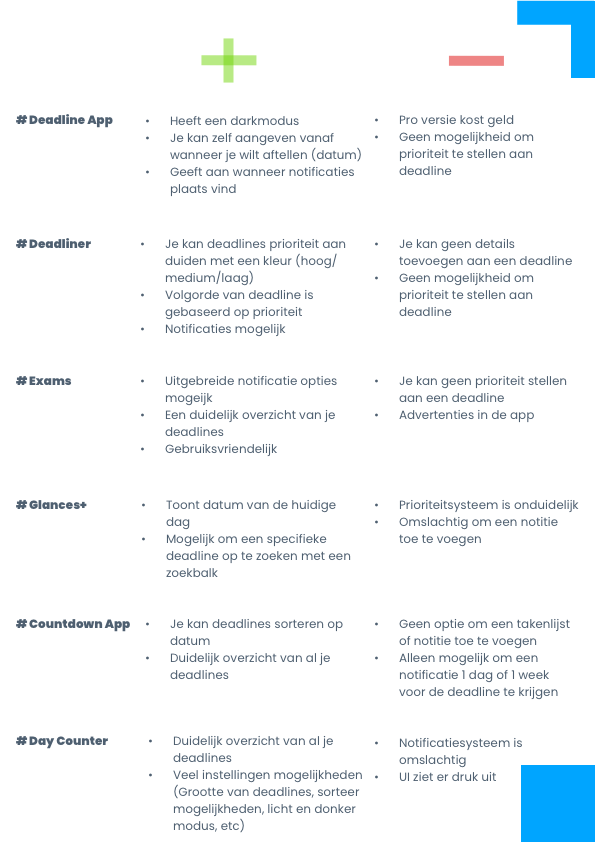
Insights & Opportunities
After examining various deadline apps, we can identify several notable patterns. Most apps display deadlines in a list with minimal instructions and a simple design, but they lack features such as assigning priorities or setting start dates. What makes my concept unique is the ability for users to add a to-do list to each deadline, setting it apart from the main competitors. This allows users to manage their tasks more effectively and customize the app to meet their specific needs.
Primary Research
User Interview
Considering the resources and time limit here, I decided to use user interview. To empathize with a range of students, I reached out to three students, all doing different studies. I asked about their struggles and how they keep track of their deadlines. Interviews were based on open-ended questions. I tried to invite the participants to share their experiences and stories.
User Interview Summary
Each student has a different way of keeping track of deadlines. One keeps track of their deadlines by writing them in a notebook, along with associated tasks. Another student keeps track of their deadlines using the Reminders app on their iPhone, or alternatively, the calendar. All the interviewed individuals believe that it is helpful to know exactly how much time remains before a deadline. It would help in better time management as it provides a sense of time awareness. All students have, at some point, postponed an assignment or a deadline because they underestimated the remaining time. They also believe that having all your deadlines in an overview could be helpful.
Survey
In addition to conducting interviews, I have also created a survey to reach multiple students, allowing me to collect more data than just through interviews. I used the interview questions as a guide for my survey and added some additional questions or rephrased them.
Survey Summary
- 20 students completed the survey, with ages ranging from 18 to 29 years.
- The respondents are pursuing a variety of studies, from Accounting to Fashion Design.
- 80% of the respondents have never used an app to track deadlines, while the remaining 20% use Apple Reminders or Outlook.
- 85% believe that an app serving as a countdown/to-do list/reminder could have a positive impact on students.
- 70% believe that having a feature to prioritize certain assignments would be helpful.
- 70% of the respondents have at some point postponed an assignment or deadline.
Primary Synthesis
User Persona
I've learned a lot about the audience, what they want to achieve, and what they need. To keep things clear, I use a "user persona" to represent different groups of users. This helps me concentrate on solving the most crucial problems that are important to the main groups of users. Even though it's made up, it's based on real information.
Meet Rory, Rory is currently a student accountant at Fontys University in Eindhoven. He has been working hard over the past semesters. He has never tried to miss a deadline, but he tends to procrastinate or even forget that there is sometimes a deadline. This causes stress.
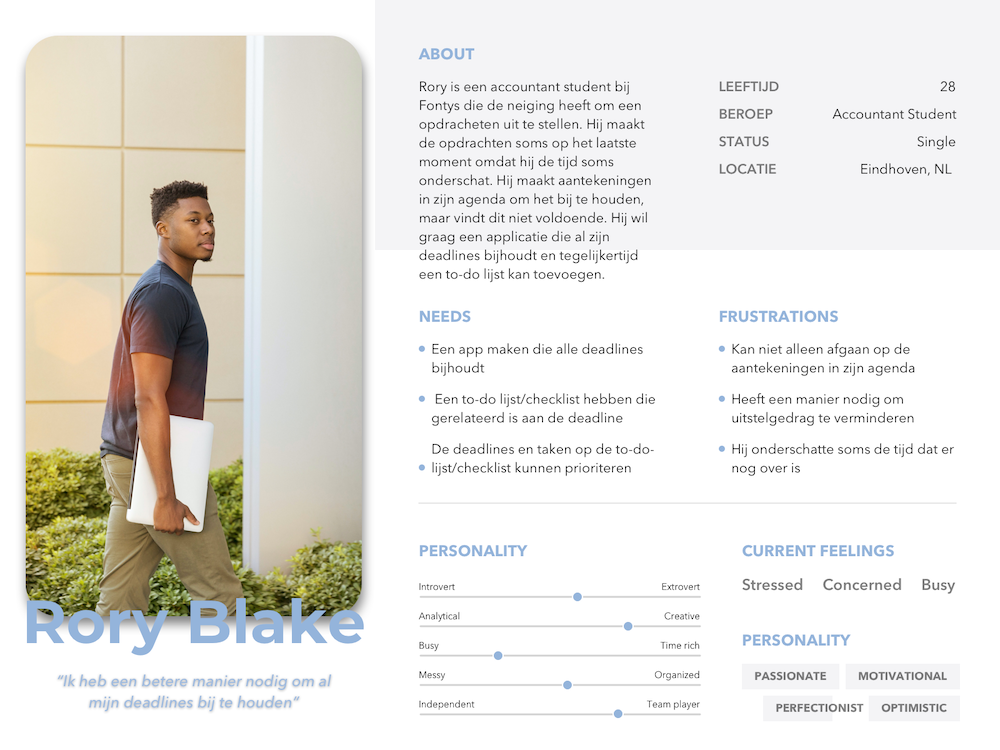
Customer Journey
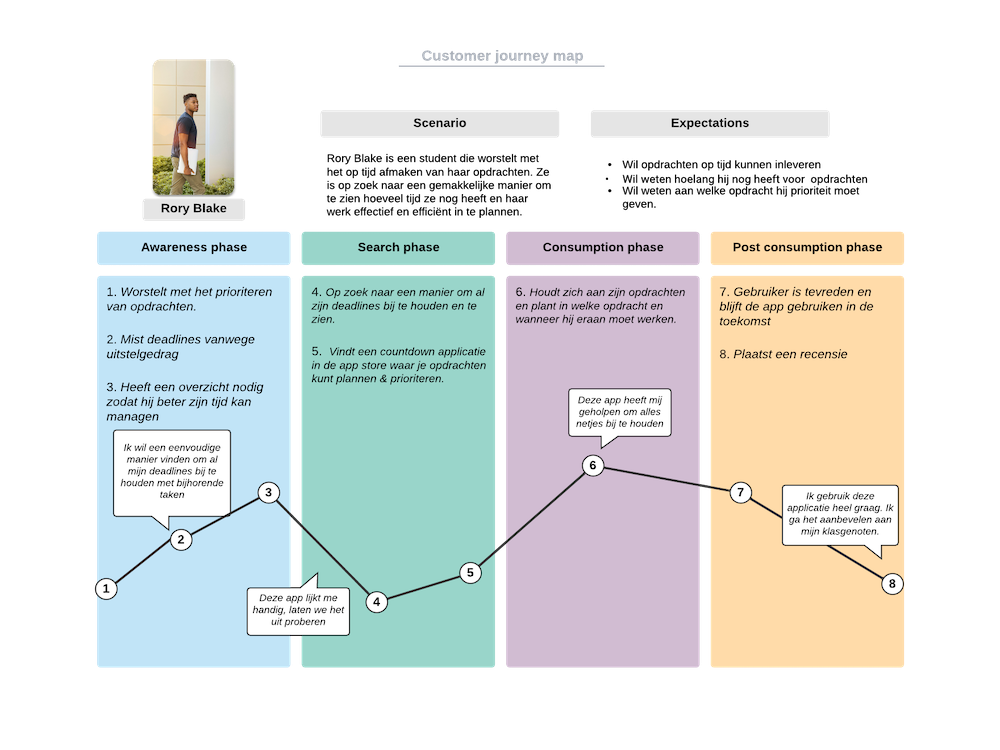
I created a customer journey after developing the persona to provide readers with a detailed and visual representation of the user's experience, from initial interaction to fulfillment of their needs and goals, helping them better understand the user's perspective.
User stories
User stories were created to provide a detailed, user-centric perspective on the tasks, features, and requirements of a project, helping guide its development and ensuring that it aligns with the needs and expectations of the end users.
- As a user, I want to be able to add deadlines and have an overview of all my deadlines so that I can keep track of my tasks.
- As a user, I want to add a to-do list to each deadline so that I can manage my tasks effectively.
- As a user, I want an app that displays all my deadlines on one screen to improve my time management and organization.
- As a user, I want to be able to prioritize my deadlines by assigning colors for better task management.
- As a user, I want to mark tasks as completed in my to-do list to track my progress.
- As a user, I want to share deadlines with my group members for collaborative work.
- As a user, I want to receive notifications when a deadline is approaching to stay informed and meet my commitments.
Flowchart
At this stage, I already have a solid grasp of the pain points, ideas for addressing them, and new features that can be implemented to enhance the user experience. The flow chart was then created to illustrate step-by-step how the user will create a deadline, add a task, and to ensure that the flow is comprehensive and clear for use in the design phase.
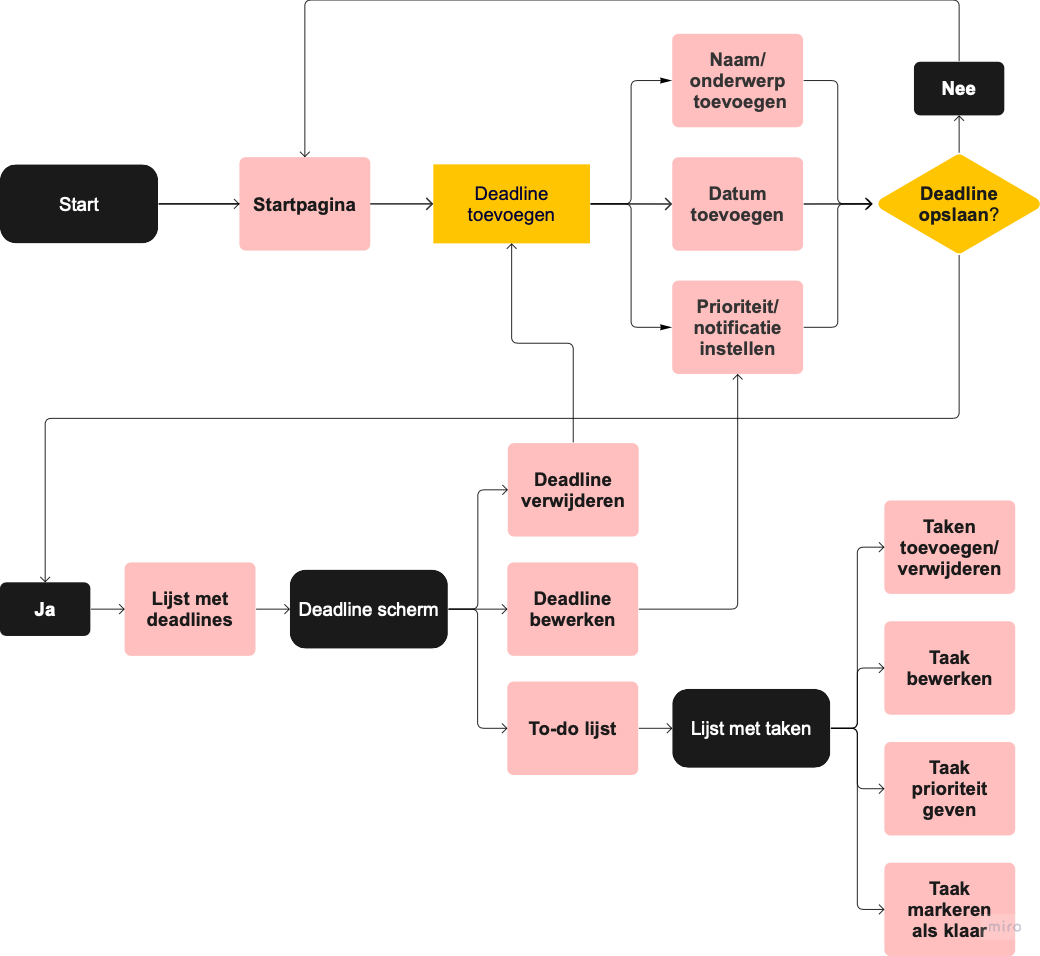
Wireframe
Sketches
I started sketching different pages. Capture my ideas by pen and paper quickly. It enables me to examine my ideas before putting everything in the daunting process of digitizing.
Low-Fi Wireframes
Once I had a clear idea of how I wanted the layout to look, I started creating basic digital wireframes based on my initial sketches. This allowed me to ensure that elements were in the right order, and save time by not focusing too much on small design details.
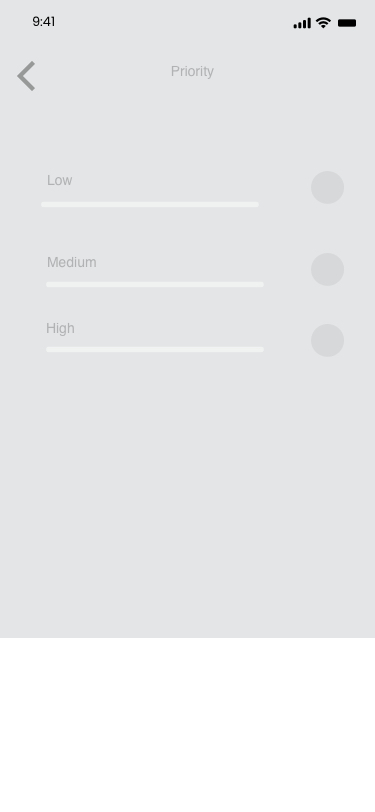
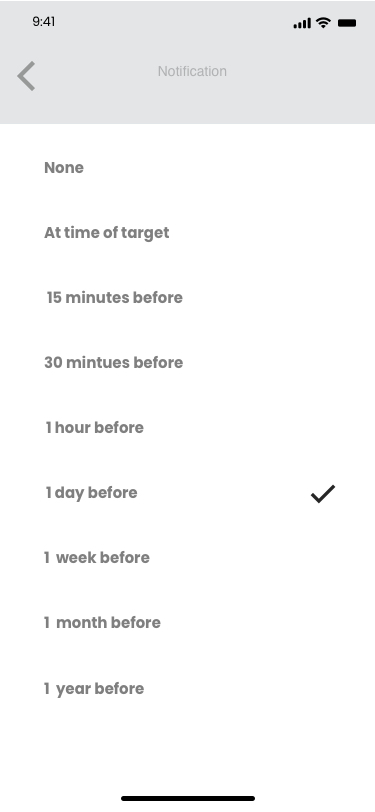
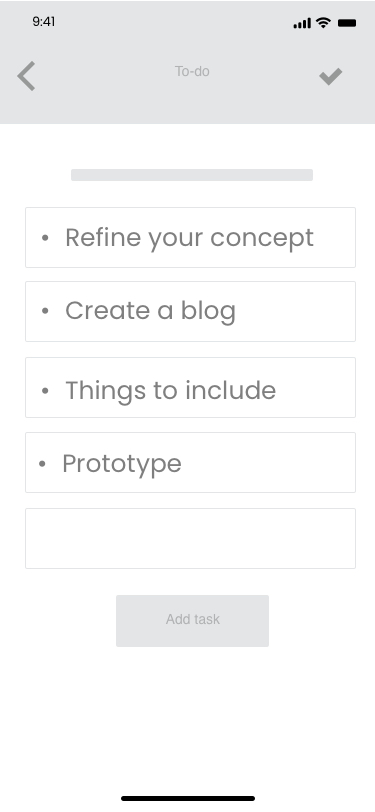
High-Fi Wireframes
I build high fidelity wireframes for testing. It helps me uncover false assumptions, identify UX frictions, eliminate errors before investing too much in developing the product. I used invisionApp to create the prototpye using the pages that are necessary for users to finish each task. Tasks include:
- Task 1: You have an upcoming deadline. How can you add a deadline?
- Task 2: Can you show how much time is left exactly for that deadline?
- Task 3: Add a to-do list to the deadline.
- Task 4: Add a task to it.
- Task 5: Go back to the My Targets screen.
Usability Testing
Conduct Usability Testing
In preparation for testing, I initially crafted a usability testing plan to outline the what and why of the testing process. Establishing clear test objectives, subjects, methodology, tasks, and evaluation criteria prior to conducting the test is crucial.
Next, I performed usability testing with a total of 5 participants, utilizing a combination of in-person and remote sessions
Result Usability Testing
During testing, I paid particular attention to the movements users made and where they intended to click (as not everything was clickable yet). Additionally, I also documented several findings:
- Give the user the option to see remaining days instead of the exact time.
- It's currently cumbersome to remove a task from your list. There should be an option to delete or edit a task by swiping left.
- There is no need for a countdown clock at the bottom of your task list.
- To add a task to the task list, you are presented with an additional screen. It would be better if you could directly add a task to your task list without navigating to another screen.
- It would be helpful to see today's date on your screen.
Design Thinking
The "I Like, I Wish, What If" is a tool for gathering user feedback. This tool encourages users to provide open feedback by making three types of statements. Sometimes, it can be challenging to collect honest and constructive opinions because many people prefer to be polite. Since the I Like, I Wish, What If method reinforces positive language (such as 'I like' instead of 'I don't like'), participants are more likely to provide transparent feedback that I can use to improve my concept. For this reason, I have also employed this method.
Revision
For the revision, I used Figma, as it offers extensive capabilities for creating a polished prototype, even though I had never worked with Figma before. Figma allows you to make a prototype look and feel like a real product. I paid close attention to the flow, buttons, placement, and colors. What struck me the most is that nearly every app displays deadlines in a list format for a clear overview. So, I followed this approach for my own app.
As the time and resources I had was limited, I made revisions based on the findings and requirements from my research, interviews, and testing, I began working on the Figma file.
While displaying a countdown clock has its benefits, usability tests have shown that some students prefer to see only the number of days remaining until a deadline instead of the exact time. For this reason, I have added an option in the app where the user can choose between showing only the number of days remaining or the exact time remaining
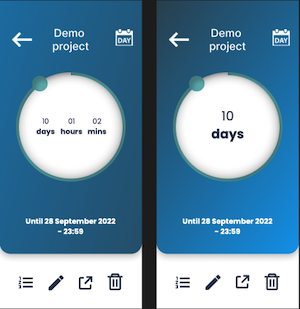
High-fidelity prototype
Next steps
From the tests I have conducted with students, it appears that students see the potential of my prototype. Because it can assist in keeping track of deadlines and allows for determining one's own priorities. Although students were positive, the prototype should be tested on a larger scale. This will help determine whether my prototype is useful for a broader group of students.